On Windows10 Chrome, when you swipe with tow fingers, the browser will go back or forward, how to disable this behavior?¶
This behavior may bother you when you accidently trigger it.
Disable it¶
- In Chrome's address bar, type
chrome://flags/and press enter. - In the new page, search with keywrod
overscroll-history-navigation. - Select
Disabledin the selector. - Restart Chrome.
Here's the screenshot:
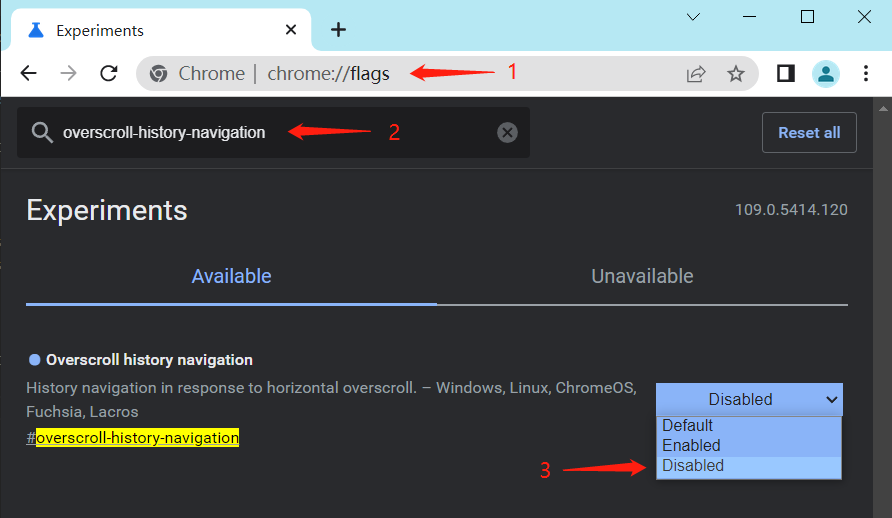
Posted on 2023-02-10